Introduction
Pragtical - The practical and pragmatic code editor.
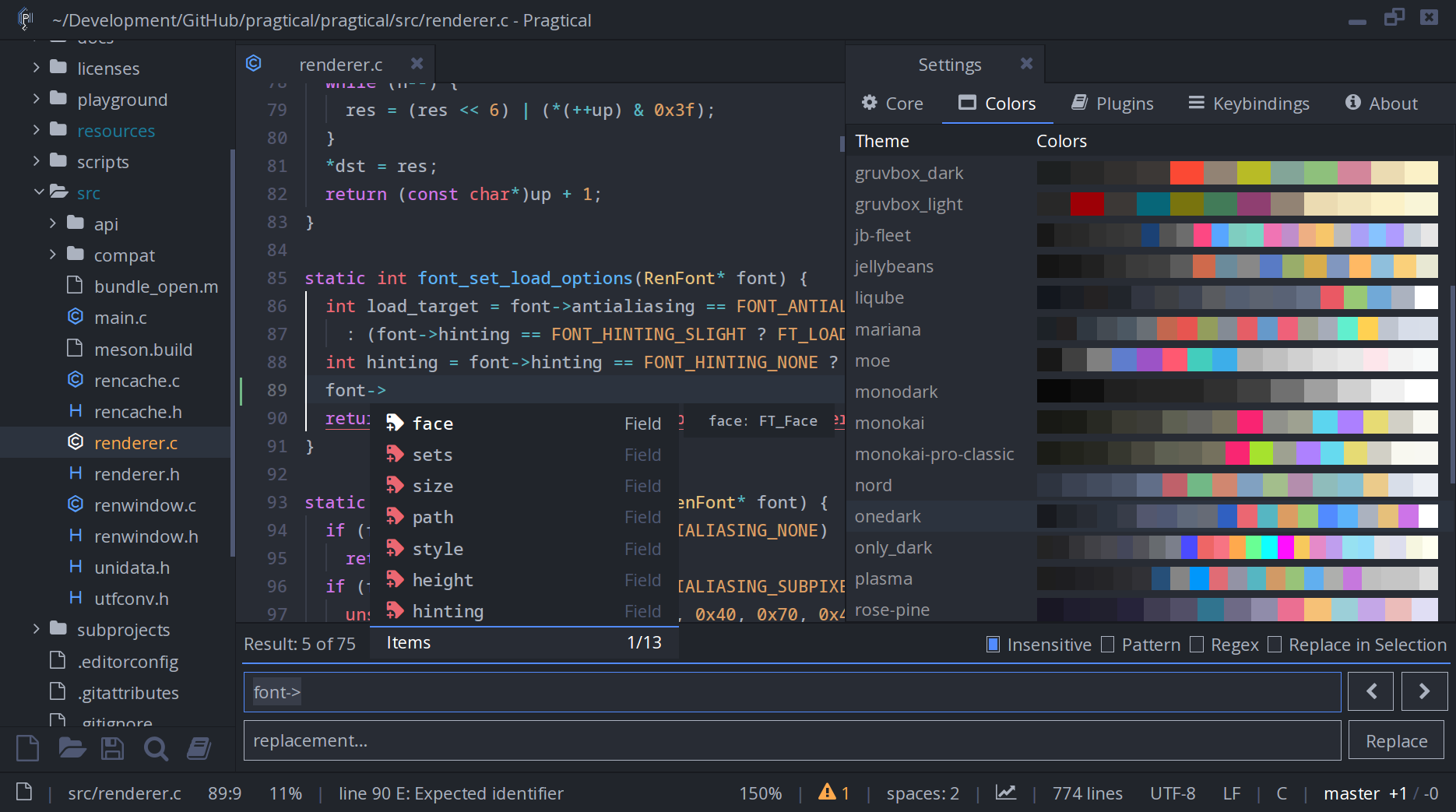
Pragtical is a cross-platform code editor with a modern graphical interface, developed using C and Lua(JIT), powered by SDL for rendering and input management. It serves as a lightweight alternative to web-based editors like VSCode and can be easily extended or themed with Lua plugins.
It supports syntax highlighting for various programming languages, thanks to contributions from the community, and adding new languages is straightforward. Some of its core features include:
- Auto-completion
- Graphical and advanced configuration using Lua
- Support for multiple file encodings
- Multi-threaded project-wide find and replace
- A command palette for a keyboard-focused workflow
- Graphical and keyboard-driven file navigation
- Customizable key bindings
- Changeable color schemes with easy creation of custom schemes
- A flexible plugin architecture for extending functionality
Examples of functionality added as plugins:
- LSP (implementing Language Server Protocol support for intellisense)
- EditorConfig
- Integrated Terminal
- Code Formatters
- Source Control Management (Git and Fossil)
- and more (https://github.com/pragtical/plugins)...
History
Originally, Pragtical was forked from Lite XL (which is also a fork of lite) with a focus on being practical rather than minimalist. Over time, it has gained its own identity with various features and improvements not available in its predecessors. If you're interested, some of the reasons for the fork are explained here.
Name
The name was chosen as a counter-response to the approach taken by its
immediate predecessor. It is a mixture of the words pragmatic and practical,
two words that properly define our development approach as follows:
- governed through practice or action, rather than theory, speculation or idealism
- willing to see things as they really are and deal with them sensibly
As a result we belief that new features introduced through pull requests should be evaluated taking a practical approach, without going into lengthy idealistic discussions that slowdown progress, merging code when logical.
Goals
We differentiate ourselves from our predecessors by striving to make Pragtical an editor that enhances the feature set, providing both you and us with a better out-of-the-box experience while maintaining a focus on performance and ease of extensibility. Additionally, we have simplified the release process by reducing the number of builds to choose from and adopting a more frequent release approach.
Performance
Over time, Pragtical has adopted various enhancements for better editor performance, some of them are:
-
JIT - Pragtical takes a LuaJIT first approach, meaning that our official builds use LuaJIT instead of PUC Lua for the performance benefits that come with it. Also having a LuaJIT first approach gives us FFI for free which allows easy interfacing with native C libraries for easier plugin development. LuaJIT has proven to be a mature Lua implementation that will provide a stable development ecosystem for the foreseeable future.
-
Threading - a supported feature inside the core on components where it is practical to use, like file searching and replacing, where performance gains are evident.
-
Improved Job Scheduling - internally the editor uses Lua coroutines to perform different types of task, the way these tasks are scheduled has been improved on Pragtical to provide better editor responsiveness.
More Features
Some of the additional features and enhancements include:
-
Widgets - more tightly integrated as part of the core for easier gui development and reusability, also ensuring that plugin developers can with more ease develop user interfaces when in need.
-
Settings UI - if you are not using a terminal editor like n/vim it means you are looking for a more point and click approach which is why we include a graphical interface to adjust your preferences out of the box. But don't worry, configuring the editor through Lua will keep working because it is also pragtical 😉
-
Encoding - while UTF-8 has overtaken as the preferred encoding for text documents for its convenience, we can sometimes encounter a document in another encoding. Loading and saving documents with different encodings will be supported for when the need arrives, a feature that is also commonly found in other editors because it is pragtical.
-
IPC - shared memory functionality is part of the core and IPC plugin shipped by default to allow opening files and tab dragging between currently opened instances.
-
CLI - Integrated command line interface API that can be extended by plugins to provide new CLI flags.
-
Search/Replace - Project-wide search and replace support, better user interface for both documents and project search/replace.
-
Built-in Diff Viewer - A file or strings diff viewer that lets easily navigate and synchronize the differences. The functionality is expanded by the Source Control Management where it will let you compare your current checkout file to an older version on the commit history.